How to avoid deleting data when transferring files
April 29, 2021
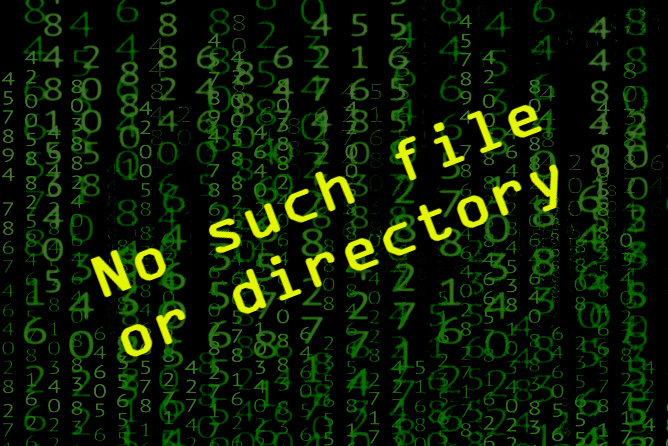
Accidentally deleting data can ruin your whole day and then some. One key to avoiding this is to double- or triple-check that you have not specified the same files as both source and destination before you execute a transfer.
When using the Globus web interface to transfer files, for example, activate the sync option in the Transfer & Sync Options menu. Sync can be set to allow a file transfer only if the file does not exist on the destination, if there’s a difference in checksum or file size, or if the source copy is newer than the destination copy. If you use the Globus command line interface, include the --verify-checksum and --sync-level checksum options when executing a transfer command.
Review this documentation for additional cautions and instructions for using Globus to transfer files.
